WDK Script: Microsoft Excel-Based Scripting For WITE32
- Microsoft Excel integration
- Does not require strong programming skills
- Interactive execution of WITE32 measurements
- Fast and easy test algorithm prototyping
- Does not require license
or Microsoft Visual Basic installation
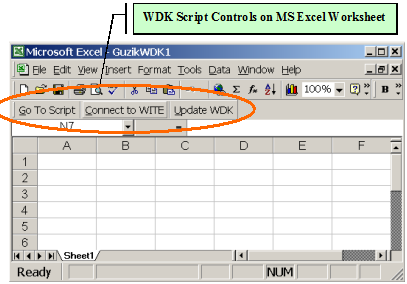
The new script version of Guzik WITE32 Development Kit (WDK32) allows for interactive execution of all Guzik WDK32 functions including RWA and spinstand control functions, measurement functions, and operations. The WDK Script is based on the Microsoft Visual Basic for Applications (VBA) engine and is integrated into Microsoft Excel.
With the WDK Script you can execute any WDK32 function or subroutine either from the VBA environment or directly from an Excel worksheet. You can write your own script using the WDK32 functionality without the complexity associated with the WITE32 external module interfaces of WDK32. For example, your script, written on VBA, can write a data on a track, apply spinstand offsets, measure at different offsets TAA, PW50 etc., and then display the results in graphical form using the plotting capabilities of Microsoft Excel.
WDK Script does not require a license or installation of Microsoft Visual Basic. The script is distributed as a Microsoft Excel template file (.xlt) included in WDK32 installation. Table 1 compares Guzik WDK Script with Guzik WDK32.
| Feature | WDK Script | Guzik WDK32 |
| Requirements to the user | Does not require strong programming skills | Requires good knowledge of Visual Basic or C++ programming |
| Interactive execution | Yes | Limited |
| Microsoft Excel integration | Yes | No |
| Ability to create WITE32 external modules | No | Yes |
| Requires license | No | Yes |
| Requires Microsoft Visual Basic installation |
No | Yes |
| Requires Microsoft Excel installation |
Yes | No |
| Target application | Fast and easy prototyping of new test algorithms | Development of production-oriented test modules |
Table 1

